Documentation
Self-designed 1-page websites
If you chose to design your own website and not use our predefined templates, please read the instructions below:- You must have only one HTML file named index.html and it must be in the root directory.
- You can have upto one CSS file. The name must be site.css and it must be in the root directory.
- You can have upto one Javascript file. The name must be site.js and it must be in the root directory.
- You can have one or more images. Create a folder named images in the root directory and put all your images in that folder.
- We only allow JPEG, PNG and ICO files for images.
- Select all the files and create a zip file. Upload this zip file as your design.
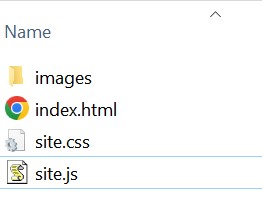
Website design folder structure
Working with links
We support two types of links:-
Button
When you need to show a button, in design mode,you will see a following text pattern:
btn|Buy|https://example.com
This pipe-separated text has 3 parts; the first one indicates that a "button" needs to be created, the second one is the text that you want on the button and the third one is the link you want the user to be directed to when the user clicks the button. -
Link
When you need to show a link, in design mode,you will see a following text pattern:
lnk|Buy|https://example.com
This pipe-separated text has 3 parts; the first one indicates that a "link" needs to be created, the second one is the text that you want on the button and the third one is the link you want the user to be directed to when the user clicks the button.
del|Delete|https://example.com
Working with Paypal Buy button
Some of our templates (e.g. Online Store) support including Paypal "Buy" button. In design mode, you will see text like pp_email | pp_item_name | pp_amount| pp_currency.- pp_email - Provide your Paypal registered email
- pp_item_name - Provide the item name you are selling. This will appear on the Paypal payment page
- pp_amount - Specify the amount you want to charge
- pp_currency - Specify the currency (e.g. USD or INR)
del| pp_item_name | pp_amount| pp_currency